test...pic
Bulldogs World Forum Archives
These archives contain a copy of the contents of the old Bulldogs World Forum for reference purposes.Posting is disabled in the archives.
Click here to visit the active Bulldog Forum
test...pic
Submitted by Anonymous on April 20, 2010 - 5:26pm
I hope this worked!
This is Brakus and he is hiding from the loud booms.(it was storming outside)
More articles we recommend:

I think I finally got it ...
Aren't I just handsome?
(Boy I hope it worked this time)
if you do not have a progrma like Gary's to resize your picture.
program in your windows ..called paint...
go to Start at the bottom of your window desktop...
click START..then programs..then accessories..then Paint...
in paint click file
then open
then in the popup box locate your picture..mine are usually in My pictures..or my Kodak..where ever you have yours..open that..and then click your picture...
click "open in this bottom of this popup box"
then go back to the top of the screen and
click Image
click stretch and skew...
in the horizonal and vertical boxes..make it smaller then it is...both numbers should be the same...click okay(i usually start with 35 in each box..but you nay have to play with it)
then click file again..and click save as...you'll need to write a new name for your picture...keep it short...small letters..and no spaces...
hope this helps..if this is confussing let me know...after you walk through it ..it will be a breeze next time...ce
Re: Hi samantha...I think yo have to make your picture a bit sma
I am trying to figure out how to resize the photos. Any ideas?
I did not chose his name he was adopted (from a CAT rescue) and the name was already chosen.
You need to resize your photo
this time I'm talking about the physical dimensions of the photo, not downsizing the resolution to below 100 kb.
My photo editing program has a menu item, under either the File menu or the Edit or View menu (i forget which) called "Image Size." The screen you are looking at right now is only about 8 to 10 inches wide, so you don't want your photo any wider than that. So, experiment with a few different sizes, like 8x10, 5x7, or anything in between.
Not sure why only part of the photo came out. Make sure that you put your cursor on a line by itself before hitting the Insert Object button. I usually have a double space both above and below the line for the insertion of the photo. Hope this helps.
Hi samantha...I think yo have to make your picture a bit smaller
for it to post ...please try agin..I am looking forward to seeing your Brakus....great name by the way ...how did you chose it?ce
Did you get my email??
I hope that it helped.
You sure are handsome...n/m
Sue