O/T Computer Q.. How do I save a file on Flash Drive??
Bulldogs World Forum Archives
These archives contain a copy of the contents of the old Bulldogs World Forum for reference purposes.Posting is disabled in the archives.
Click here to visit the active Bulldog Forum
O/T Computer Q.. How do I save a file on Flash Drive??
Submitted by Michelle 'n Tedi on April 20, 2010 - 11:40pmI'm not the most computer literate person, but I'm learning! I am trying to transfer a Microsoft Excel spreedsheet onto a flash drive and it doesn't come with any info. Help! Thanks!
Myspace Layouts![]()
http://norcalbulldogrescue.googlepages.com/
More articles we recommend:

Thanks!!
.
just saw
so save as to the Store and Go
![[linked image]](http://i36.photobucket.com/albums/e42/deziner/ChristmasSig.jpg)

Visit me at:
http://members.cox.net/pawrifficpaintings/
to the flashdrive
I don't know what letter it will be when you plug it in, but it should show up on your harddrive. Sorry I can't be of any more help.
![[linked image]](http://i36.photobucket.com/albums/e42/deziner/ChristmasSig.jpg)

Visit me at:
http://members.cox.net/pawrifficpaintings/
I have the spreedsheet open
I am on the laptop w/ vista (I hate vista!) not used to it! Sorry I'm being such a dummy! Where do I 'save as'??
It's an F
it's a 'Store n Go' I got that far..... I just can't figure out how to get the file on to it... baby steps Gary, baby steps.! Thank you for helping me.
This might help
Put the flash drive in the USB port and it should show up in your computer. (I'm a MAC person, but I think a PC should show up in "My Computer.") Then open up your excel spreadsheet and save as (to the flash drive). Down in the right hand corner of your screen, you will see a "green icon." Click on that it will say something like eject USB...... Make sure you click on that so you don't ruin the flash drive. You can't just pull it out of the USB port.
![[linked image]](http://i36.photobucket.com/albums/e42/deziner/ChristmasSig.jpg)

Visit me at:
http://members.cox.net/pawrifficpaintings/
Once you plug your flash drive into a USB port . . .
it should show up with all the other drives when you do a SAVE. So, just select that drive and give the file a name before you click on SAVE.
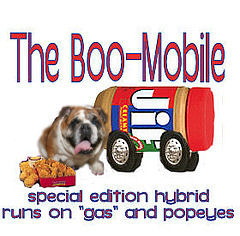


For example, the C drive will almost always be your computer's hard drive. If you have an old fashioned floppy drive, that is usually the A drive. Your flash drive could be the E, F, G, etc. drive. It can be tricky sometimes to figure out which one of those is your flash drive. Sometimes, the name of the manufacturer of the drive will appear, or words such as Travel drive or Jump drive or Flash drive will appear.
And click here for puppy photos of Boo & Clovis:
http://www.flickr.com/photos/glandry113