Ce, question r.e. how you added my signature to the desert photos
Bulldogs World Forum Archives
These archives contain a copy of the contents of the old Bulldogs World Forum for reference purposes.Posting is disabled in the archives.
Click here to visit the active Bulldog Forum
Ce, question r.e. how you added my signature to the desert photos
Submitted by Anonymous on April 20, 2010 - 5:25pmJust re-read your post. You said you went to paint and made a strip. How does one make a strip? And do you mean a program called paint??
More articles we recommend:

Gary Paint is a windows program...under Start
then programs
then accessories, then paint
what I did was with Lu's hubbies picture open.but Minimized it to the bottom of the page
I opened the paint program.....
took the eye dropper in paint...
enlarged your picture clicked on the color of the sand with the eye dropper the color pops up in the paint chart at the bottom of paint... you can make any background color you want in paint...just paint a whole page and save it to your pictures..
then bring up your picture again...(which I had open in my "picture it" to work on it)
...added the full colored page from that I just saved in my pictures..and slide it behind your picture...cropped it so it was just a strip I could adjust to fit the bottom ...giving me a place to sign your name...
I know it sounds confussing..but go into paint and play around with some background colors..you can make designs or plain..I also use paint to check my Kodak pictures and shrink them for posting....hope this makes some sense...ce