sorry wanted to post pics but its not working
Bulldogs World Forum Archives
These archives contain a copy of the contents of the old Bulldogs World Forum for reference purposes.Posting is disabled in the archives.
Click here to visit the active Bulldog Forum
More articles we recommend:


thank-you I thought that might be why
I had to...
shrink the file size of the photos using Photoshop (my daughter had to show me how). They have to be smaller than 127 kb if I remember right, it should tell you when you try to upload them. Then hit the 'preview' button before posting to make sure they are actually there. Can't wait to see cute pix!
Suzie, Fabulous Phoenix & Havok
Re: sorry wanted to post pics but its not working
yes, I click the pic, then clicked the url box the right clicked, selected copy then right clicked on post and suppose to paste but it dosen't show to click it. Maybe pics are too big.
Re: sorry wanted to post pics but its not working
Did you upload them to photobucket?