HELP ME PLEASE
Bulldogs World Forum Archives
These archives contain a copy of the contents of the old Bulldogs World Forum for reference purposes.Posting is disabled in the archives.
Click here to visit the active Bulldog Forum
HELP ME PLEASE
Submitted by queenbulldogs on April 21, 2010 - 12:11amhI EVERYONE I WOULD LIKE TO PLACE SOME PICS OF MY GIRLS BUT CANT SEEM TO FIGURE IT OUT..CAN SOMEONE HELP ME???
More articles we recommend:

oops
okay let me finish this LOL
![[linked image]](http://www.network54.com/Realm/tmp/1248956348.JPG)
the pic will go to the right hand side of the tempory files screen.
under it it should read insert link.. click that and you should see http:www.network54.com/realm/tmp/somenumbers... that is your pic..when you preview it you should see your pic instead of those letters.
The secrete for me is to resize pic..cause it won't post if too big amd all my pics are huge
oops
okay let me finish this LOL
![[linked image]](http://www.network54.com/Realm/tmp/1248956348.JPG)
the pic will go to the right hand side of the tempory files screen.
under it it should read insert link.. click that and you should see http:www.network54.com/realm/tmp/somenumbers... that is your pic..when you preview it you should see your pic instead of those letters.
The secrete for me is to resize pic..cause it won't post if too big amd all my pics are huge
Re: Easiest way I have found to get pics on here is -
heres what I do..
first I have to shrink th pics..so I go here and shrink them to 25 percent.http://www.shrinkpictures.com/
save them to my desktop...
then when I write a message on this board..I click insert object..
click temporary files
click upload files
click browse
go to my desktop and find the file then click upload
the pic will automaticly go to the right hand side of the
Re: Easiest way I have found to get pics on here is -
heres what I do..
first I have to shrink th pics..so I go here and shrink them to 25 percent.http://www.shrinkpictures.com/
save them to my desktop...
then when I write a message on this board..I click insert object..
click temporary files
click upload files
click browse
go to my desktop and find the file then click upload
the pic will automaticly go to the right hand side of the
Thanks a bunch! We think he's pretty special! Love your
pics of your crew. Super cute and look like a fun bunch!
![[linked image]](http://i706.photobucket.com/albums/ww63/JLBURCH31/100_0612.jpg)
![[linked image]](http://i706.photobucket.com/albums/ww63/JLBURCH31/signx-1.jpg)
Thanks a bunch! We think he's pretty special! Love your
pics of your crew. Super cute and look like a fun bunch!
![[linked image]](http://i706.photobucket.com/albums/ww63/JLBURCH31/100_0612.jpg)
![[linked image]](http://i706.photobucket.com/albums/ww63/JLBURCH31/signx-1.jpg)
Re: Easiest way I have found to get pics on here is -
ok great thanks so much
Re: Easiest way I have found to get pics on here is -
ok great thanks so much
I agree....and might I add....
that Harley is too cute for words!
![[linked image]](http://i222.photobucket.com/albums/dd291/FFZoey305/summer09_001.jpg)
![[linked image]](http://i222.photobucket.com/albums/dd291/FFZoey305/librlogo-1.jpg)
I agree....and might I add....
that Harley is too cute for words!
![[linked image]](http://i222.photobucket.com/albums/dd291/FFZoey305/summer09_001.jpg)
![[linked image]](http://i222.photobucket.com/albums/dd291/FFZoey305/librlogo-1.jpg)
Easiest way I have found to get pics on here is -
-Go to Photobucket.com
![[linked image]](http://i706.photobucket.com/albums/ww63/JLBURCH31/100_0723-1.jpg)
![[linked image]](http://i706.photobucket.com/albums/ww63/JLBURCH31/signx-1.jpg)
-Create an account
-Upload you pics to your Photobucket account.
-Log on to BDW
-Post
-Under white text box is IMAGE SERVICES - click Photobucket.com
-Sign in your photobucket account here
-You will see the pics you uploaded
-Click on the one you want to post
-Go down to URL box and click (I also right click and select COPY)
-Go up to your post and Right click again and select PASTE.
-URL for you pic should then show on your post. Pics won't show till you preview
-Click Preview to make sure right pics are in post.
-You should then be good to go.
Hope this helps!
Easiest way I have found to get pics on here is -
-Go to Photobucket.com
![[linked image]](http://i706.photobucket.com/albums/ww63/JLBURCH31/100_0723-1.jpg)
![[linked image]](http://i706.photobucket.com/albums/ww63/JLBURCH31/signx-1.jpg)
-Create an account
-Upload you pics to your Photobucket account.
-Log on to BDW
-Post
-Under white text box is IMAGE SERVICES - click Photobucket.com
-Sign in your photobucket account here
-You will see the pics you uploaded
-Click on the one you want to post
-Go down to URL box and click (I also right click and select COPY)
-Go up to your post and Right click again and select PASTE.
-URL for you pic should then show on your post. Pics won't show till you preview
-Click Preview to make sure right pics are in post.
-You should then be good to go.
Hope this helps!