Dumb Question,,,,,
Bulldogs World Forum Archives
These archives contain a copy of the contents of the old Bulldogs World Forum for reference purposes.Posting is disabled in the archives.
Click here to visit the active Bulldog Forum
Dumb Question,,,,,
Submitted by Phunkphan on April 21, 2010 - 12:14amSo I finally have my first pictures of MJ and I can't figure out how to post them to the site?? When I try to 'attach object' it is telling me the file size is too big??? I set up account with photobucket but it seems that only allows you to attach link to view pics?? I would like to be able to post the pics directly on the post. Please help!!
Thanks
More articles we recommend:

Re: Dumb Question,,,,,
download your pics to photobucket, and then just click on the pic and copy paste onto bdw
![[linked image]](http://i333.photobucket.com/albums/m389/ammamom2008/GetAttachment1.jpg)
when you go to flickr to post you click on the pic and you can
size it to fit on this forum like this...then you can make it bigger, its copied and pasted i just meant you could see how flickr worked...lol

![[linked image]](http://i174.photobucket.com/albums/w88/threebullies/DeborahsBulldogSig.jpg)
http://www.flickr.com/photos/griffin6/
http://www.facebook.com/Deborah075?ref=name
Gotcha
I just noticed how with yours you have to click the link to go to see the pictures. Are you familiar with how to post directly into the forum. For instance,,, look at jens posting for
her wedding pics. They there when you open the post?? Any ideas??
well you can do flickr too its
free for a few pics...you can check out the link with my signature
![[linked image]](http://i174.photobucket.com/albums/w88/threebullies/DeborahsBulldogSig.jpg)
hugs
http://www.flickr.com/photos/griffin6/
http://www.facebook.com/Deborah075?ref=name
I think I see what you are asking
Cut and paste the link in the text box and then preview your message, you should see it there but yes you ahve to cut and paste the links for the pcs you want on the main text box. Its weird I know